09-04-06
How?
Complex Numbers..but there's a bit more to it than that..
..What we do is we..draw a circle around the
centre of the complex plane..and count just how long it takes for our
equation to throw a complex number outside of that circle..
Huh? ..Don't give up, follow me..
First of all I
prepare a piece of paper by drawing lots and lots of regular squares
on it.. in a grid pattern..like 'graph paper'..
[..grid
pattern..]
Each square is given
it's own unique pair of numbers according to it's position on the grid..
[..2-D
coordinates..]
I take a pair of
numbers from one square, 'feed them into an equation', and the equation comes up
with one number..
[..a simple equation .. (x+y)%16
..]
If that number is '0' then
I colour the square in BLACK; If that number is '1'
then I colour the square in MAROON; If the number is '2' then I colour the square in GREEN;
etc..
[..the
palette..]
Then I do the same thing
for another square, ..and then another square, ..and then another ..and another
..and another ..
[..grid
pattern coloured in..]
Well, actually, the
grids that I use are usually much too large to be painted by-hand so I write
little computer programs to do it all for me..
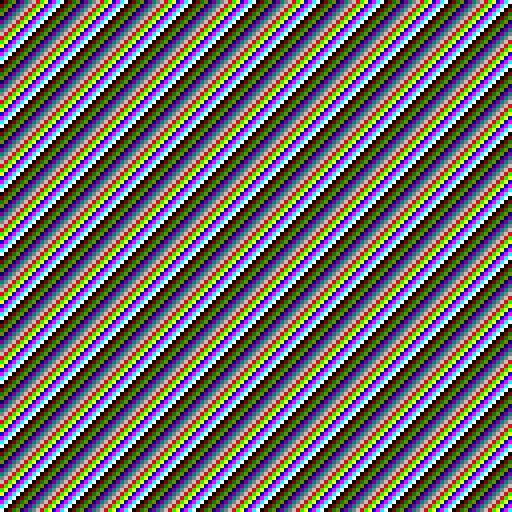
[..bigger
grid..]
[P.S.] colour = (x + y) % 16 ..
(x + y) is simple enough,
but what's that..that funny '%' symbol, ..and that 16..all about?
Well..the '%' symbol in the equation above means 'modulus'..the
'modulus' is the same as the remainder after division..so, for
example,
..4 DIVIDED_BY 4
EQUALS 1 REMAINDER 0;
..5 DIVIDED_BY 4
EQUALS 1 REMAINDER 1;
..6 DIVIDED_BY 4
EQUALS 1 REMAINDER 2;
..7 DIVIDED_BY 4
EQUALS 1 REMAINDER 3;
..8 DIVIDED_BY 4
EQUALS 2 REMAINDER 0;
..4 MODULUS 4 EQUALS 0;
..5 MODULUS 4 EQUALS 1;
..6 MODULUS 4 EQUALS 2;
..7 MODULUS 4 EQUALS 3;
..8 MODULUS 4 EQUALS 0;
Do you see how the remainder, (the
'modulus'), will never be equal to or larger than the number 4? It's
the same if we divided by 5..the REMAINDER would
never be equal to or larger than the number 5. ..16 was the number we used in the equation above..our
palette only has 16 colours. The remainder would
never be equal to or larger than 16..anywhere between 0 & 15 in fact, which is just what
we want.. Without it, (x+y) could
equal ..22, or 55, or 100, or 17, or..or
anything..
[2..] 2-D (two-dimensional)
Coordinates..
Have you ever used a
graphics program like Microsoft Paint before?
[..MS Paint..]
Have you ever noticed the
pair of numbers at the bottom of the program, and how those numbers change when
you move the mouse?
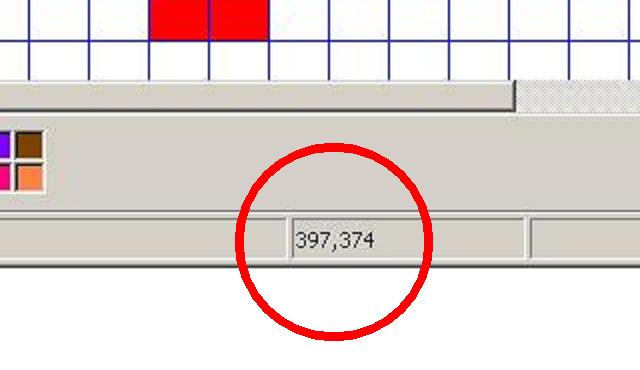
[..MS Paint
Coordinates..]
When you move the
mouse left & right the number on the
left-hand-side changes; when you move the mouse up & down the number on the right-hand-side
changes.. Those are 'coordinates', (..'2-D
coordinates' to be precise..), and they're exactly what I 'feed into' my
equations..
..The number on the
left-hand-side is usually called 'the X
coordinate' and the number on the right-hand-side is usually called 'the Y coordinate'..
[3..] Complex
Numbers..
You know how a 2-D
coordinate is made up of two numbers (two parts)?
COORDINATE (left_and_right_number
, up_and_down_number)
Well there's a strange branch of mathematics called
'complex numbers'. A 'complex number' is made up of two parts too..
In mathematics, one part is called the 'real
part', and the other part is called the 'imaginary
part'..
COMPLEX_NUMBER (real_part
, imaginary_part)
(..I just put the left_and_right_number into the real_part of a complex number
and the up_and_down_number into the imaginary_part..and then 'repeatedly
run an equation' on it..)
...
Complex numbers can be
added together..
COMPLEX_NUMBER (1 ,
2) + COMPLEX_NUMBER
(3 , 4)
=
COMPLEX_NUMBER (1 + 3 , 2 + 4)
=
COMPLEX_NUMBER ( 4 , 6
)
COMPLEX_NUMBER (1 ,
2) x COMPLEX_NUMBER
(3 , 4)
=
COMPLEX_NUMBER ( 1 x
3 - 2 x 4 ,
1 x 4
+ 2 x 3
)
=
COMPLEX_NUMBER ( 3
- 8
, 4
+ 6
)
=
COMPLEX_NUMBER ( -5
, 10
)
Strange rule for multiplication? But that's what makes the
pictures so..so, well, complex..
...
..Normal numbers can be
described with a number line..
[..the number
line..]
..Normal addition is like a
movement to the right along the number line..
2
+ 4
[..normal
addition..]
..Normal multiplication is
like repeated addition..
2
x 4
.. [normal multipication]
..
complex_number = (
complex_number x COMPLEX_NUMBER (0.7071 , 0.7071)
)
...
[0] .. complex_number = COMPLEX_NUMBER
(1 , 1)
[1] .. complex_number = COMPLEX_NUMBER
(0 , 1.4142)
[2] .. complex_number = COMPLEX_NUMBER (-1 , 1 )
[3] .. complex_number = COMPLEX_NUMBER (-1.4142
, 0)
[4] .. complex_number = COMPLEX_NUMBER
(-1 , -1)
[5] .. complex_number = COMPLEX_NUMBER
(0 ,
-1.4142) [6] .. complex_number = COMPLEX_NUMBER
( 1 , -1)
[7] .. complex_number = COMPLEX_NUMBER ( 1.4142
, 0) [8] .. complex_number = COMPLEX_NUMBER
(1
, 1)
...
Well well well..
For some reason, the formula for multiplying complex
numbers is the same as the formula for rotating 2-D
coordinates.. ..The numbers that we used (0.7071
& 0.7071) happened to correspond with
trigonometrical ratios for an angle of 45 degrees, an so we went round precisely
in a circle..
..sine 45 = 0.7071 .. cosine 45
= 0.7071 ..
[4..] Pictures From Numbers..
See how some complex numbers can move away from the centre when we
multiply them?
Well, what we do is..
..we draw a circle around the centre of the complex
plane..
..and then we count
just how long it takes for our
equation..
E.G., complex_number = ( complex_number x COMPLEX_NUMBER
(1 , 1) )
..to 'throw' our complex
number outside of that
circle...
.If it takes too long then we
stop..
...
Using coordinates
from all over the screen as starting points..
count
= 0
complex_number = COORDINATE(left_and_right_number , up_and_down_number)
REPEAT..
count
= count +
1
complex_number = ( complex_number x COMPLEX_NUMBER
(1 , 1) )
..UNTIL complex_number IS TOO BIG
OR UNTIL count
IS TOO BIG
..
colour =
count
..you get a picture like this..(..remember, BLACK = '0'; MAROON = '1'; GREEN = '2'; etc..)
Changing the equation very
slightly to..
complex_number
= ( complex_number x COMPLEX_NUMBER
(1 , 1) ) +
COMPLEX_NUMBER (0.5 , 0.5)
..produces a graph like this..
Change the equation to..
complex_number
= ( complex_number x complex_number ) + COMPLEX_NUMBER (2 , 0)
..and you get this..
Wow.. Cool huh?
There are lots and lots of
website on 'fractals' and on 'computer programming'. I'll build up a list over
the next week or so and update this page..but for now, I hope that this helps answer your
question..
"..Good question.."
"..Yes, very good
question.."
"..Yes, a very good
question indeed.."
..daveExpress..